
|
Cruising is made easier with Coastal Explorer's full-screen Cruise Mode which replaces the standard Windows menus and toolbars with big fat buttons that are much easier to use while underway. Choose from the usual automatic scrolling modes such as Follow Boat and Look Ahead, or use Coastal Explorer's exclusive Follow Leg-Line mode which will fill the screen with your boat and the active leg-line automatically scrolling and zooming as necessary. Split the screen into two or three charts with a single key or button press. There's no need to resize or rearrange windows; Coastal Explorer takes care of it for you! Orient the chart with North Up, Heading Up, or Course Up. Voice Alerts are used to warn you of waypoint arrivals, depths out of range, and even charted obstacles along your path! Virtual Instrument panels show you information from your instruments in large, easy to see displays. Coastal Explorer includes an analog compass with waypoint arrow, analog wind, cross track error, and rudder angle displays, depth and temperature graphs, and many digital display options. Coatal Explorer can use and display information from your GPS, heading sensor, depth sounder, autopilot, water speed and temperature sensors, wind speed and direction instruments, RADAR, and AIS receiver. |
Typical
Cruising Mode Screen 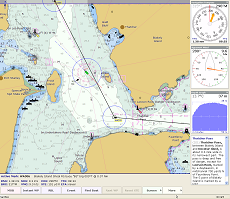
|
COPYRIGHT © 2003-2004 ROSE POINT NAVIGATION SYSTEMS, LLC. ALL RIGHTS RESERVED.
