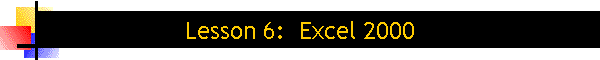
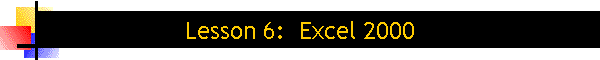
|
| Ex: | Title: | Page: | File Name: | Points: |
| 01. | Getting Started with Excel2000 | 200-206 | 01Shopping1 | 10 |
| 02. | Work with Ranges, Data Formats, and Sum Function | 209-217 | |
10 |
| 03. | Work with Ranges, Data Formats, and Sum Function | 209-217 | 02Shopping2 | 10 |
| 04. | Use the Toolbar and Formula Palette | 218-225 | |
10 |
| 05. | Use the Toolbar and Formula Palette | 218-225 | 10 | |
| 06. | Manage Columns, Rows, and Sort Data | 226-233 | 04Perfect4 | 10 |
| 07. | Manage Columns, Rows, and Sort Data | 234-235 | 04Scrabble4 | 10 |
| 08. | Absolute References and Print Dialog Box | 236-239 | 10 | |
| 09. | Absolute References and Print Dialog Box | 236-239 | 10 | |
| 10. | Use Chart Wizard I | 240-251 | 10 | |
| 11. | Use Chart Wizard I | 240-251 | 06Basketball6 | 10 |
| 12. | Use Chart Wizard II | 252-259 | 10 | |
| 13. | Use Chart Wizard II | 252-259 | 07Scrabble7 | 10 |
| 14. | Use Chart Wizard III | 260-270 | 10 | |
| 15. | Use Chart Wizard III | 260-270 | 08Scrabble8 | 10 |
| 16. | Use the IF Function | 272-277 | 10 | |
| 17. | Use the IF Function | 272-277 | 10 | |
| 18. | Integrate Excel and Word | 278 |
10Memo1 |
10 |
| 19. | Integrate Excel and Word | 279 |
10AcmeSales1 |
10 |
| 20. | Integrate Excel and Word | 280 |
10Memo2 |
10 |
| 21. | Challenge Exercises | 284 | 11Checkbook1 | 10 |
| 22. | Challenge Exercises | 282-288 | 11Impost1 |
10 |
|
Total: |