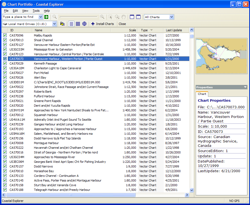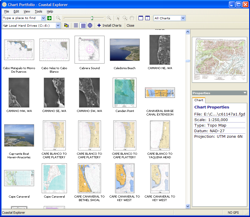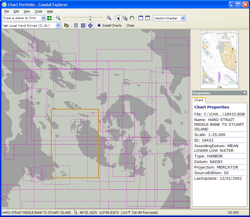Navigation
Software Just Got a Lot Better
Coastal Explorer help you manage your Chart Portfolio with several different views, including a tabular list of charts, a thumbnail view, and a world-map view to show coverage.
Other Chart Portfolio features make installing or updating charts very easy. Coastal Explorer will even automatically "Un-Zip" and install chart sets that you download from NOAA or the USACE websites!
COPYRIGHT © 2003-2004 ROSE POINT NAVIGATION SYSTEMS, LLC. ALL RIGHTS RESERVED.