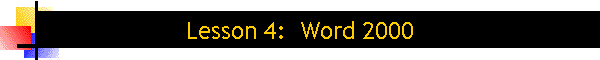
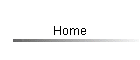
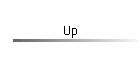
|
Special Notice!
|
||||
| Ex. | Title: | Page: | File Name: | Pts. |
| 1 | Become Familiar with Word 2000 | 80-85 | 01Firstdoc1 | 10 |
| 2 | Use Word's Standard Toolbar | 86-91 | 02Firstdoc2 | 10 |
| 3 | Use Word's Standard Toolbar | 91 |
02Advice2 |
10 |
| 4 | Format Paragraphs and Text | 92-95 | 03Firstdoc3 | 10 |
| 5 | Format Paragraphs and Text | 96-97 |
03Advice3 |
10 |
| 6 | Using Proofing Tools | 98-107 |
|
10 |
| 7 | Use Editing Tools | 108-110 | 05Advice5 | 10 |
| 8 | Use Editing Tools | 108-112 |
05Memoarthur5 |
10 |
| 9 | Enhance the Text | 114 | 06Vegetables6 | 10 |
| 10 | Enhance the Text | 115-117 |
06Advice6 |
10 |
| 11 | Enhance the Text | 118-120 |
|
10 |
| 12 | Using Bullets and numbers; Cut, Copy, and Paste | 122-129 |
07Rules71 |
10 |
| 13 | Using Bullets and numbers; Cut, Copy, and Paste | 122-129 |
07Rules72 |
10 |
| 14 | Format Paragraphs | 130-139 |
|
10 |
| 15 | Format Paragraphs | 130-139 | 10 | |
| 16 | Managing Multi-page Documents | 140-147 |
|
10 |
| 17 | Managing Multi-page Documents | 140-147 | 10 | |
| 18 | Find and Replace Text | 148-155 |
|
10 |
| 19 | Find and Replace Text | 148-155 | 10 | |
| 20 | Find and Replace Text | 148-155 | 10 | |
| 21 | Challenge Exercises | 156-159 |
|
10 |
| 22 | Challenge Exercises | 156-159 | 11Latin_ Club11 |
10 |
| 23 | Challenge Exercises | 156-159 | 10 | |
| 24 | Challenge Exercises Tables |
PDF FIle |
12Tapes1 12Tapes2 |
Extra Credit |
| Total Points: | 230 | |||